Please use the following as step by step instructions to purchase / watch PPV
- Start by clicking on the ‘Line’ that shows the price of the event (as shown in the image below):
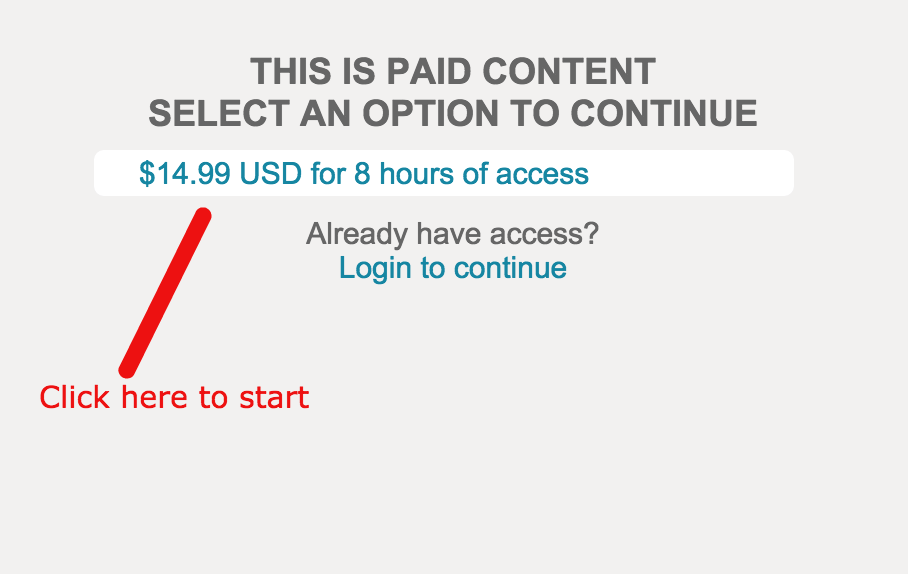
- On the next screen you’re asked to confirm the purchase and enter a promo code (if you have one). If you have a promo code type it in the box provided. If you DO NOT have a promo code, leave the box empty and click on the ‘SUBMIT’ button.
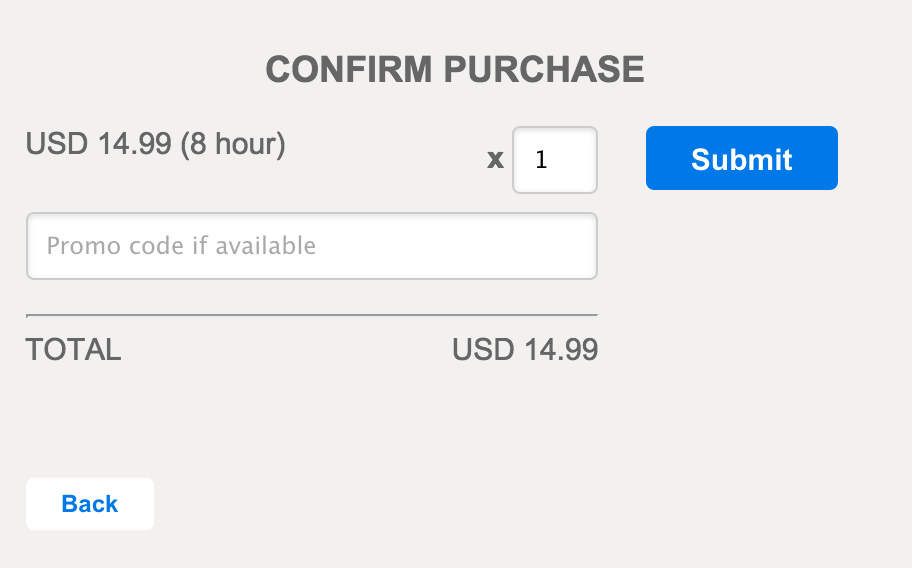
- On the next screen, you’re asked to enter your email address and confirm it. Be sure to enter your primary email address.
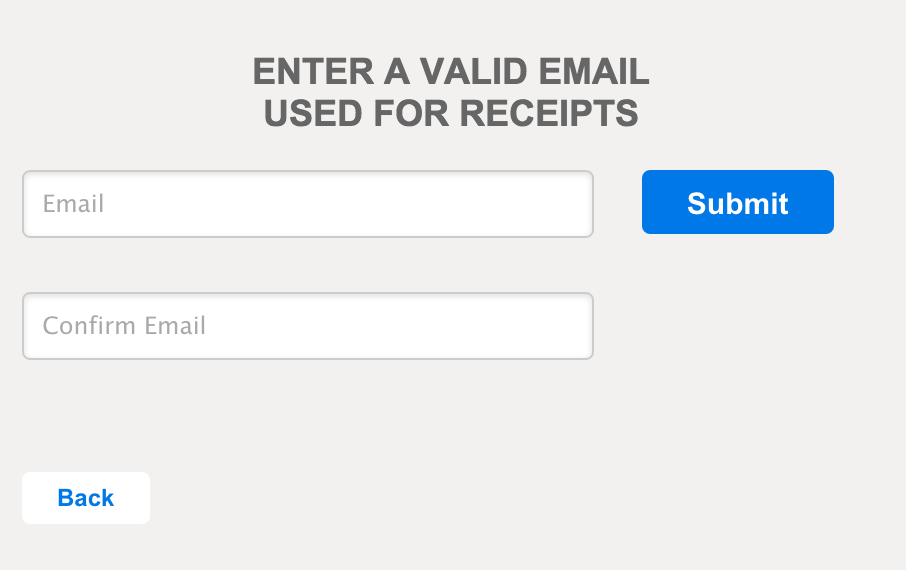
- On the next screen enter a password that you will not forget. Later you will use your email address (entered on the previous screen) and this password to log into the system.
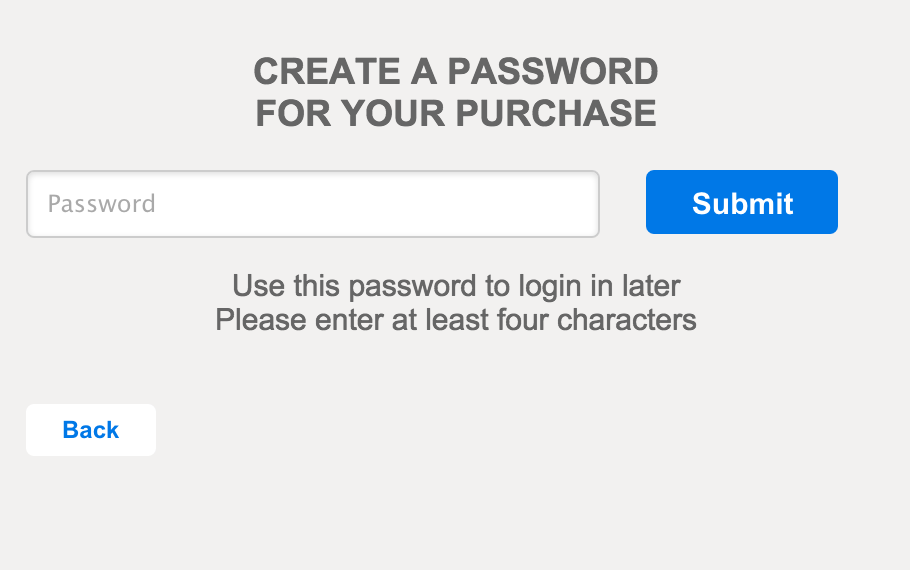
- On the next screen click on the button that says ‘Credit Card’ to pay using your credit card
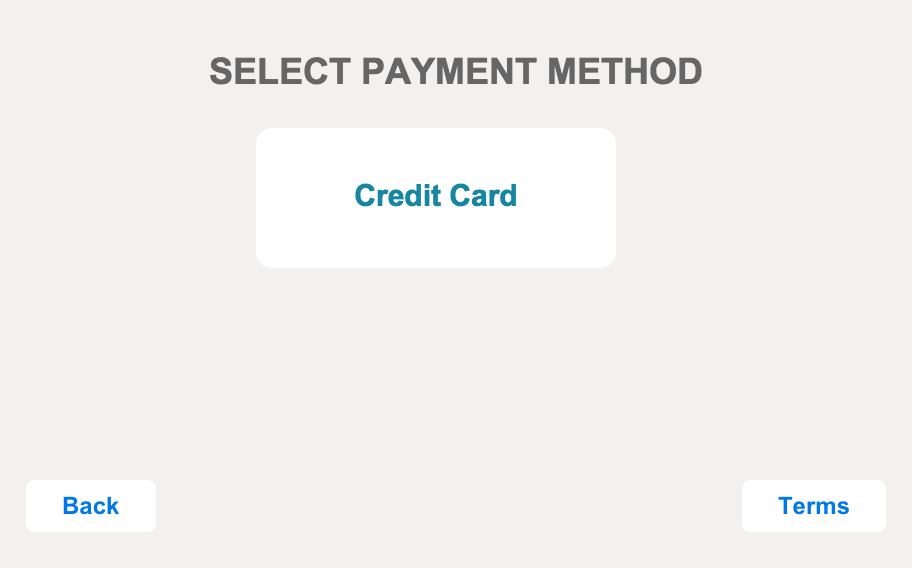
- On the next screen you are asked to enter your credit card information.
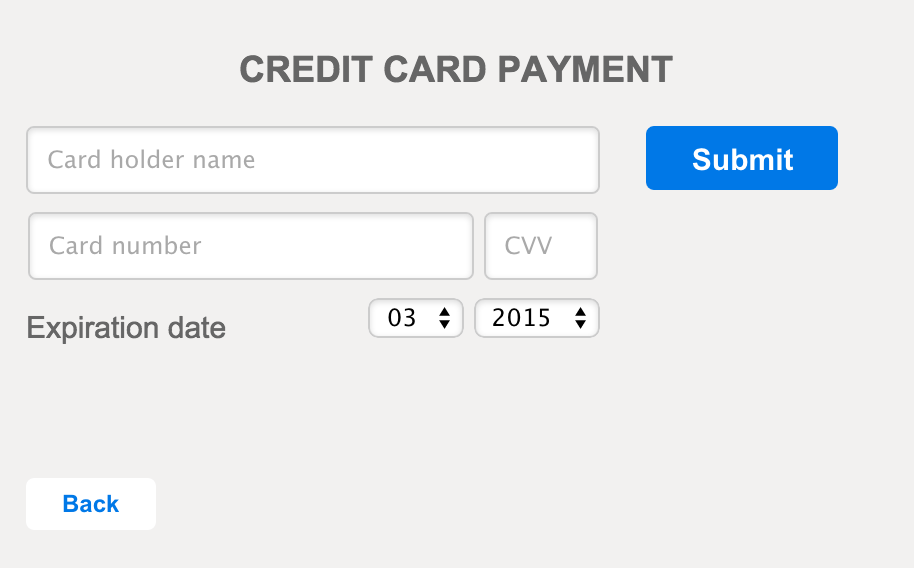
- On this final screen, select ‘watch later’ if you are pre-purchasing the event. If you are purchasing while the event is taking place click on ‘Watch now’
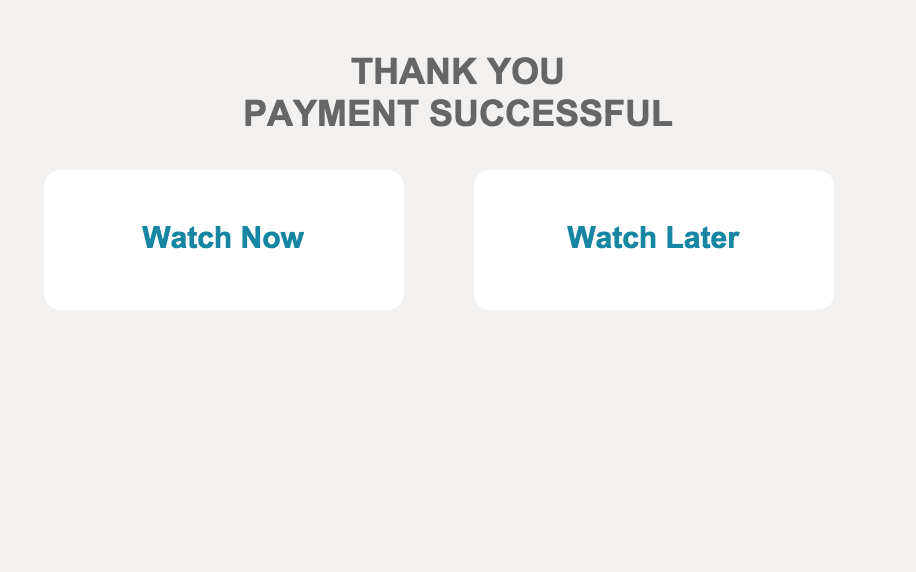
- Please log into your email account and find the following two emails. The first is a welcome email from the system that contains your log-in information. The second is the receipt for your purchase.
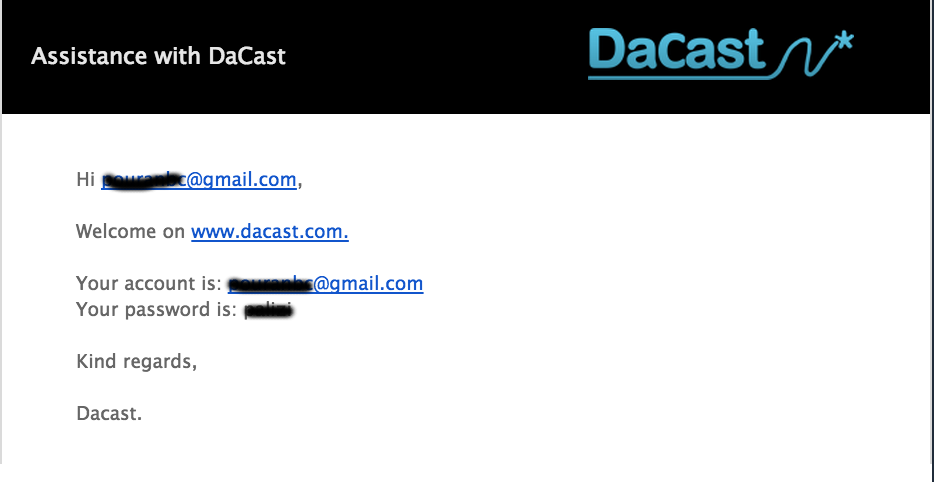
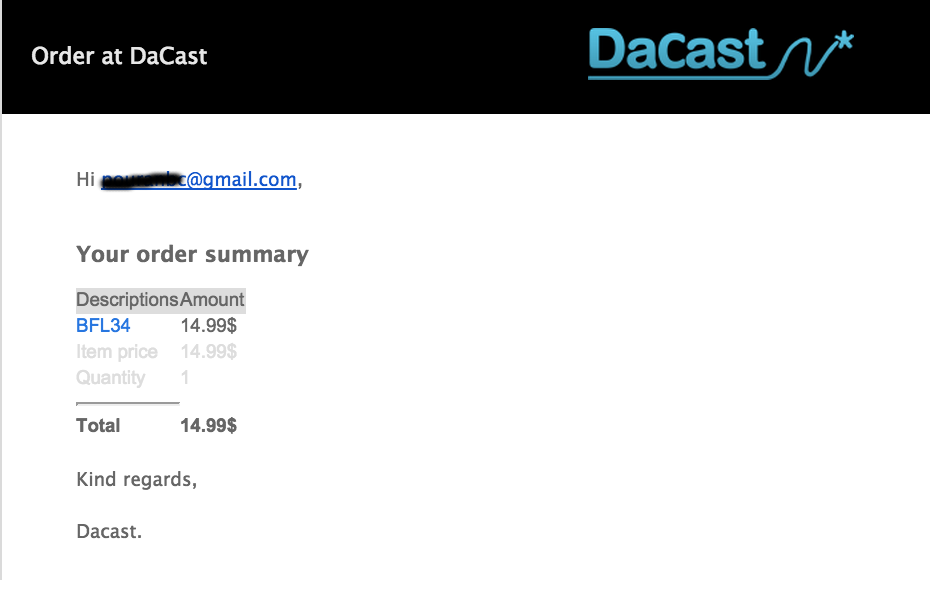
- If you pre-ordered PPV, go back to the order page at the time of the event. This time click on ‘Login’
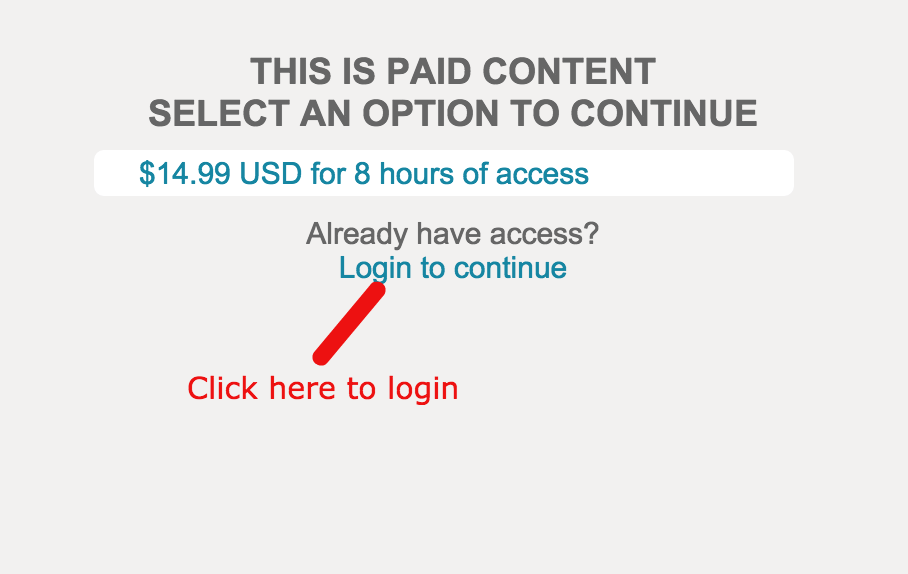
- On the next screen you’re asked to login using your email address and password that you registered with earlier
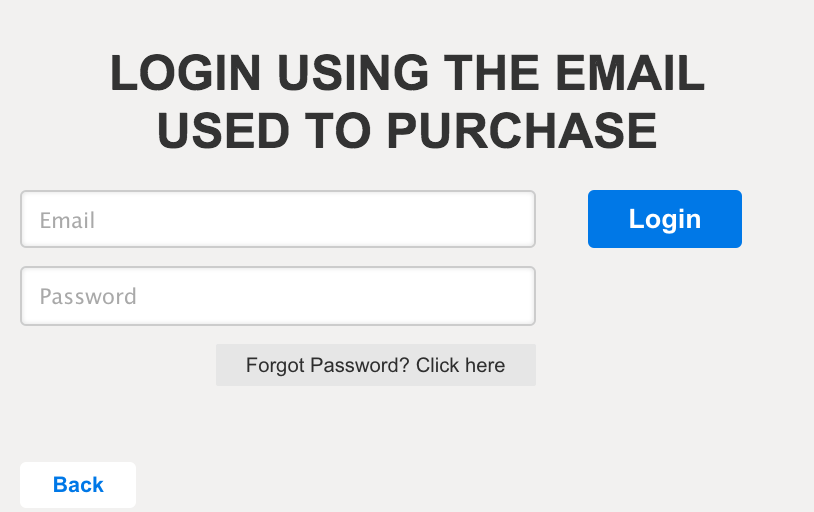
- Once logged in, you’re able to watch the event IF you have logged in at the time which the event is taking place.
Please note:
- Do NOT share your username and password. If you do, the system will lock you out and we WILL NOT be able to help you.
- Use Chrome or Internet explorer. Safari has a known issue
- If you forget your password, use the ‘forgot password’ link to reset your password.
- If you have any questions, email info@battlefieldfight.com with the subject line ‘PPV ISSUE’
